STEP-BY-STEP HOW TO SET UP APPLE CARPLAY® IN YOUR TOYOTA
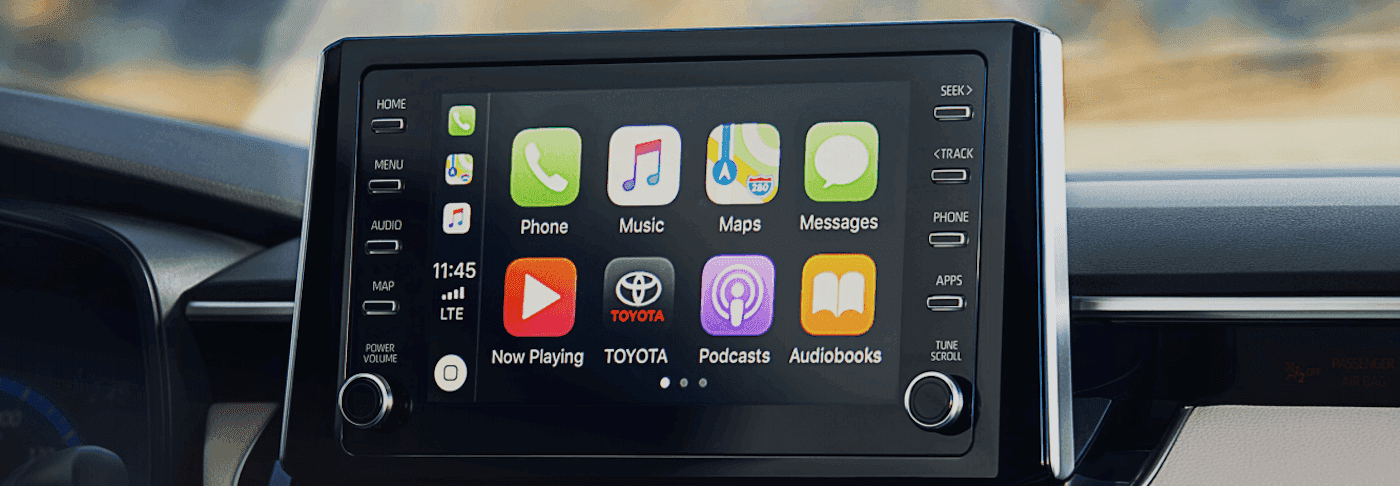
Once you’ve been able to find the reason for why Apple CarPlay® might not be working, now you’ll just have to reconnect your mobile device to your vehicle. Here’s a few quick steps on how to set up Apple CarPlay® once more in your vehicle:
- Activate Apple CarPlay and Siri Eyes Free on your compatible phone.
- Connect Your iPhone to the Toyota USB Port with a Lightning® connector.
- Choose “Apple CarPlay” on the Toyota Entune™ 3.0 touchscreen.
- Press Menu > General > Apple CarPlay.
- Once your phone is connected with a USB cable, Apple CarPlay should automatically be connected.
WHY IS APPLE CARPLAY® NOT CONNECTING?
Before you try and reset your connection to Apple CarPlay®, you might be wondering why it’s not working in the first place. If you start your vehicle and it doesn’t detect your mobile device, here are a few things you might want to double check to regain access to this unique feature:
- Make sure that your country or region supports CarPlay.
- Make sure that your iPhone has the latest version of iOS.
- Make sure that your CarPlay stereo is using the latest firmware from the car manufacturer.
- Make sure that Siri is on.
- Make sure that CarPlay isn’t restricted. On the touchscreen, check that CarPlay is enabled by navigating to Settings > Screen Time > Content & Privacy Restrictions, and tap Allowed Apps.
TROUBLESHOOTING YOUR APPLE CARPLAY® CONNECTION
Downtown LA drivers who continue to have issues with Toyota RAV4 Apple CarPlay® set up or Toyota Camry Apple CarPlay® set up can try several other ways to troubleshoot the problem and regain connectivity to the vehicle. These include:
- Ensure Siri is turned on.
- Restart your iOS device and your vehicle — if this sets CarPlay up for you, you should see the CarPlay home screen or a logo on your car’s display.
- Try connecting your iPhone or iPad to a different USB port in your vehicle. Be sure to try all of them — some might just be for power; you’ll need one for data.
- Try a different cable. You should always start with the Apple Lightning to USB cable if you can, but if you find it doesn’t work, you can try a different cable (or you may need a new Apple cable).
- Update your iOS to the latest version.
- Check your car manual to see if there’s a step you missed.
Terms and Conditions

Comments
0 comments
Article is closed for comments.